|
Installing Floppy Drives
Install the diskette drive in bay A or B:
Note: The figures that accompany
these steps show the installation occurring in bay A. These instructions
also apply to bay B.
a. If a flat cable is folded inside
bay A, unfold it and route it along the back of the bays.
b. Position the drive so the connector
is facing the rear of the server.
c. Align the drive with the guides on
the bottom of the bay.
d. Slide the drive into the bay until
it stops.
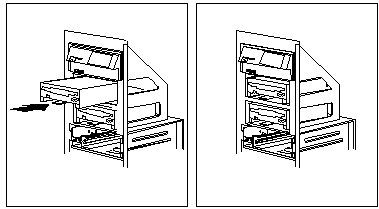
3. Locate the connector on the flat cable directly behind
the bay you are using (A or B), and connect it to the back of the drive.
Note: For bay A, use the middle
connector (labeled "P2-1"). For bay B, use the bottom connector (labeled
"P2-0").
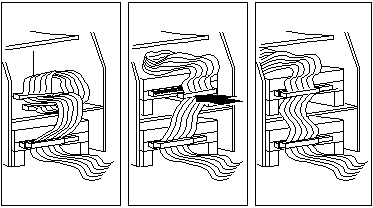
Drives
Main Page
9595 Main
Page
|