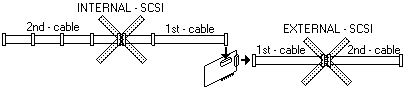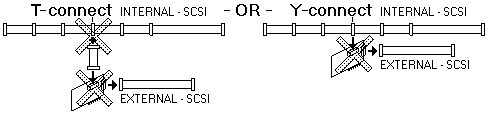SCSI Controllers
SCSI w/cache
SCSI-2 F/W
 SCSI-2
Raid Controllers SCSI-2
Raid Controllers
BusLogic /SDC
Future Domain MCS-700
/ IBM SCSI-2 adapter
Adaptec AHA-1640
Trantor T-260 / T-228
Terminating the IBM SCSI-1 Adapters
General SCSI-cabling
rules
Adapters that can handle >1GB
Can my controller handle >1GB?
Duplexing SCSI Drives
IML considerations
Why Do IBM Controllers Boot
From ID6?
Connecting
Narrow Devices to a Wide Host Adapter (Adaptec site)
SCSI Adapters
- Problem determination
Windows
98 Compatibility - SCSI Adapters
SCSI Adapters
- An introduction to SCSI devices
Adding a
SCSI fast wide device to a SCSI fast and narrow controller
ASPI4B.SYS
- DOS ASPI Driver for IBM SCSI .Supports the IBM SCSI BIOS (interrupt 4B)
interface. Supports CDs and scanners. I have no other device types to test
it with, but it should support tapes and other devices...
Terminating
the IBM SCSI-1 Adapters
Just as ST-506 and ESDI adapters need a terminating resistor
(T-RES) on the last drive, so the SCSI adapters must be told where to find
the "end of the line."
The 16-bit PS/2 SCSI Adapter includes a T-RES terminator
chip on the adapter. This chip must remain in the following instances:
1. If no physical devices (also called PUNs, for
Physical Unit Numbers) are connected to the adapter, because it is not
currently being used.
2. If the PUNs are all internally attached, or all
externally attached.
The T-RES chip must be removed if internal and external PUNs
are attached. In this case in-line terminators (which come with the option
cables) are used between the last internal and external PUNs and the cables
connecting them to the next-to-last PUNs (or the adapter, if the PUN is
the only internal or external device on the chain).
For example, to connect two internal and three external
PUNs, the internal devices would be daisy-chained from the internal 50-pin
edge-connector, while the external devices would daisy-chain from the 60-pin
D-shell connector on the back of the card. If either the internal devices
or the external devices are all removed, the T-RES chip would be needed
on the adapter. All the terminators needed are included with the various
components; however, should the T-RES chip be removed (and lost), but be
needed at a later date, a replacement may be ordered as a service part
(FRU part number 57F2870).
32-bit SCSI Adapter with Cache The original 32-bit PS/2
SCSI Adapter with Cache is different in the respect that it does not come
with an onboard T-RES chip. There is a separate external terminator (Part
number 6451039) which must be used if no external devices are attached.
Later shipments of the PS/2 SCSI Adapter with Cache were redesigned to
be similar to the PS/2 SCSI Adapter in that it too has an onboard terminator,
eliminating the need for an external one. The new adapter can be easily
identified by the bright orange terminator on the adapter.
General
SCSI-cabling rules
NEVER connect a second cable, to make a longer SCSI cable with
either INTERNAL -or- EXTERNAL devices. You have to use a longer cable
(do not try to solder cables).
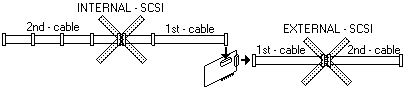
Never make a T -or- Y SCSI adapter-connection. Such an SCSI-bus
cannot be correctly terminated !
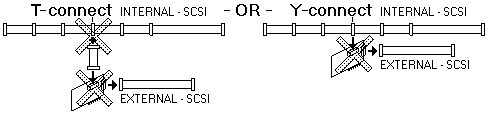
Rule
of thumb with drives over 1GB:
- if the machine is a mod. 90 or 95 with processor platform type 3
(-xMx) and 4 (-xNx, -xQx and -xPx) it will support drives over 1GB. If
it is a Type 1 (-xGx, -xJx or -xKx) or Type 2 platform (-xHx and -xLx)
it requires a BIOS 52G9509 (type 1) or 41G9361 (type 2) to make it capable
for over 1GB; the type of SCSI adapter is unimportant in that case, since
the *machine BIOS* supplies the code
Other
adapters to support drives over 1GB are
- IBM Fast SCSI-2 Adapter /A (card-ID 60E9, re-badged FD MCS-700)
- IBM Fast/Wide Adapter /A (card-ID 8EFC)
- Future Domain MCS-700 (card-ID
60E9)
- Adaptec AHA-1640 with microcode 7F58 / bios 5E00
(card-ID 0F1F;
rebadged as SDC1611 / Tecmar SCSI)
- Buslogic BT-640A with latest microcode and ADF
(card-ID 0708
with option "DOS Disk Space >1GB" to "On")
-Storage Dimensions SDC3211B with latest microcode and ADF 2.3
(card-ID 0708 OEM'd BT-640A w/"1GB
Translation" set to "On")
- Buslogic BT-646S = Bustek BT646S = Storage Dimension SDC3211F
(card-ID 0709
with the option "1GB Translation" set to "On")
Special
considerations for IML!
IML-machines (90 / 95) are able to load the IML-code from >1GB drives
as well *until the size does not* exceed 3.94GB ! This is the general limitation
on the size of the drive holding the IML-partition.
Why Do IBM Controllers
Boot From ID6?
>Ahhh, another ibmism..... Will it boot from any other address
or must it boot from ID 6?
IBM used the ANSI-compatible boot order, which was the original standard
booting down (!) from the controller (ID7) to the next drive (ID6) and
so on. Other companies like Adaptec choosed to have the controller at ID7
too but boot *up* from the lowest-numbered drive at ID0 (which is all ID-jumpers
removed). Don't know why. Individualism most likely. While Adaptec was
the "major key-player" in the SCSI league everyone in the world believed
that this were the proper order to boot SCSI-drives - but isn't. Look into
the original ANSI X3T papers and you will find that booting down from 6
- 0 was the original *recommendation* of the ANSI SCSI committee.
Duplexing SCSI
Drives (Type 4 only, others require
moving the working adapter to Slot 1)
If you are setting up a SCSI-equipped PS/2 system for duplex operation,
install a second SCSI controller, and all drives and options that will
be in the system. One drive on the second controller should be set
for SCSI ID 6. This will enable the system to boot from this drive
in the event of failure. Be sure to copy all Option Diskettes to the system
partition and then follow the steps below.
1. Boot the system to the system partition and configure
the system as necessary. If anything has to be changed manually, this is
the time to do it. It will save much time later.
2. Insert a blank 1.44MB diskette in drive A:. (It
will become a Reference Diskette.)
3. Back up the system partition to the blank Reference
Diskette.
4. Turn the system off and swap the SCSI cables at the
controller end. (This will make the new drive the boot drive from
the original adapter.)
5. Boot to the Reference Diskette just made, and restore
the system partition to the new drive.
If the drives are the same, the system will not need to be reconfigured.
To simplify recovery in the event of failure it is recommended that 1)
the drives be of the same capacity on both controllers, 2) both controllers
have the same number of physical drives, and 3) the addresses be set the
same on both the adapters and the drives. (Each adapter has, for
example, SCSI ID 7 for the controller, SCSI ID 6 for the first drive on
each controller, SCSI ID 5 for the second drive on each controller and
so forth.) This enables the system to be brought back up without
having to be reconfigured in some cases.
In the event of drive failure, the cables can be swapped at the
controller end to get the system back in operation. In the event
of a controller failure, the failing controller can be removed. Remember,
both drives have system partitions on them, but the drive set to SCSI ID
6, and attached to the SCSI adapter in the lowest numbered slot is the
only one that can load the system partition. If we remove the adapter
from slot 1, the system will boot from the adapter in slot 2. The
system will need to be reconfigured, but that can be done from the existing
system partition on the backup drive.
If any drive or controller is removed, the system will need to
be reconfigured, but if the system is powered down and the defective
component is swapped with a good component of the same specification,
the system will not need to be reconfigured.
P.S. For OS/2 duplexing/mirroring software, check out IBM's LAN Server
4.0, or Integra Technologies' OASAS I 2.0, or EZRAID from Pro Engineering.
9595 Main
Page
|