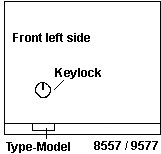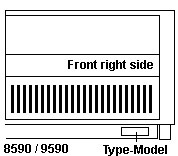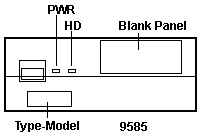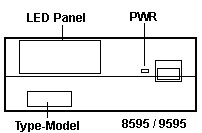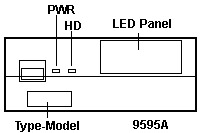Identifying Your Model

An important part of properly assembling your system is to know
WHAT it is. There were 12 different complexes used in the 90 and 95 models.
Each complex has certain limits and capabilities.
WARNING! Complexes can be swapped
between model 90 and model 95 machines. If you can, look at the complex
itself to positively ID it. Or if you know the differences between the
four Types, you can rely on the processor chip
alone.
Type-Model
There is some confusion that newcomers have. IBM identified
systems by Type (8590, 8595...) and Model (OG9, OKF...) so a Model 90 could
be a OG9 or an OKF or DLA... Or it could be a 9590...
Where to find the Type-Model
| Model |
Operator Panel |
Model 8557 / 9577
Desktop. The 9577 series has two major
versions, the Lacuna planar 9577 i/s and the older Bermuda planar 9577
The older 8557 were 386 class machines.
|
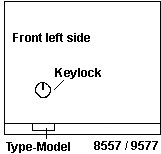
|
Model 8556 / 9576
Desktop. The 9576 series has two major
versions, the Lacuna planar 9576 i/s and the older Bermuda planar 9576
The older 8556 were 386 class machines. |
Image when I get to it. The Type-Model sticker is directly below
the power switch. |
Model 8590 / 9590
Desktop model. It has NO LED panel.
Model -x?x, -xGx,
-xJx,
-xKx,
-xHx,
-xLx
The -x?x model is a 386DX-20. No known suffix for it.
Planar is HERE
|
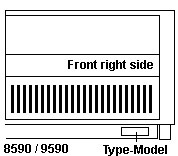
|
Model 9585 The 85 has a blank
panel. In addition, the cpu is on the planar (no complex). The 85 has the
same case as the 95.
Model -xXx
Model -xKx or -xNx
|
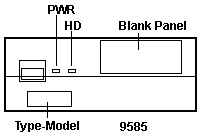
|
Model 8595 / 9595
Model -xGx, -xJx,
-xKx,
-xHx,
-xLx,
-xMx
The power button may not have a shutter over it on the early
models.
There are two upgrade complexes, the DX2-66
and the DX50 They do not
have a model associated with them.
The planar is HERE |
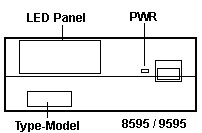
|
Model 9595A
Model -xNx, -xPx,
-xQx,
and -xYx
The "A" refers to the improved planar on these models.
The planar is HERE
|
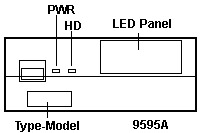
|
9595 Main Page
|